# How to Delete a Contact on Telegram
Telegram, a popular messaging app, is widely used for its security features, speed, and ease of use. However, as with any application, users may find the need to manage their contacts for various reasons. Whether you wish to remove an old acquaintance, an unwanted connection, or simply want to organize your contact list, this guide will provide all the necessary steps you need to follow in order to delete a contact on Telegram effectively.
## Understanding Telegram Contacts
Before we dive into the process of deleting a contact on Telegram, it is crucial to understand how Telegram manages contacts. Unlike some messaging apps that may utilize phone numbers for user identification, Telegram allows users to sync their contacts from their device and also adds users through usernames or links. Thus, contacts on Telegram can be more diverse than those in traditional phone address books. This flexibility can sometimes lead to the accumulation of contacts that you may no longer need.
## Steps to Delete a Contact on Telegram (Mobile)
If you are using Telegram on your mobile device, deleting a contact is a straightforward process. Follow these steps:
1. **Open the Telegram App**: Launch the app on your smartphone. Ensure you are logged into the account from which you want to delete the contact.
2. **Navigate to Contacts**: Tap on the menu icon (usually represented by three horizontal lines) or swipe right to access the side menu where you will find the “Contacts” option.
3. **Select the Contact**: Scroll through your list or use the search bar to find the contact you wish to delete.
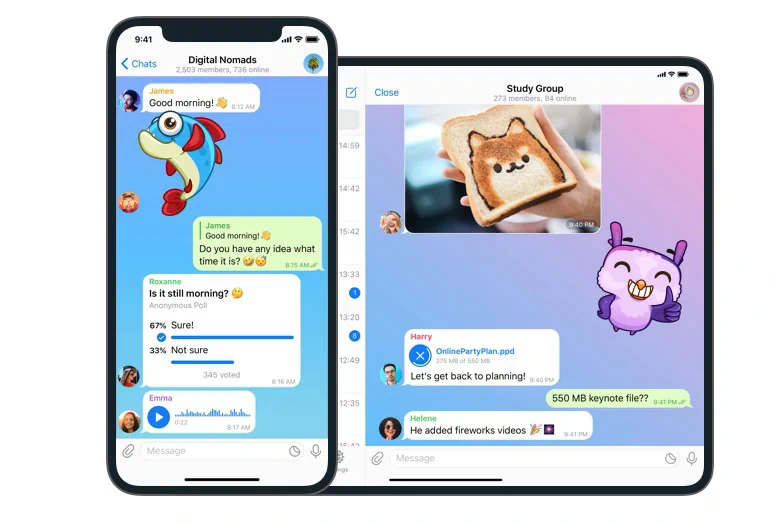
4. **Open the Contact Profile**: Tap on the contact’s name to open their profile page.
5. **Access the Contact Options**: On this page, look for the three-dot menu icon or the “Edit” button, usually located in the top right corner.
6. **Delete the Contact**: In the options menu, you should find a “Delete Contact” option. Tap on it and confirm your action when prompted.
7. **Confirmation**: After deletion, the contact will be removed from your list, ensuring that they will no longer appear in your Telegram contacts.
## Steps to Delete a Contact on Telegram (Desktop)
For those who prefer using Telegram on a desktop or laptop, the steps to delete a contact are slightly different but still simple. Here’s how:
1. **Launch Telegram Desktop**: Open the Telegram application on your computer and make sure you’re logged in.
2. **Open Contacts**: Click on the “Contacts” menu option on the left side of the screen. This will display all your contacts.
3. **Find the Contact**: You can scroll through the list or use the search feature to locate the contact you want to delete.
4. **Open the Contact Profile**: Click on the contact’s name to view their profile.
5. **Access Contact Options**: Look for the three-dot menu icon in the contact’s profile area.
6. **Delete the Contact**: Select “Delete Contact” from the dropdown menu and confirm your action when prompted.
7. **Completion**: The contact will now be permanently removed from your Telegram contacts list.
## Differences Between Removing and Blocking a Contact
It’s essential to understand the difference between removing a contact and blocking them on Telegram. Deleting a contact simply removes them from your contact list; they will not be notified of this action, and it does not affect previous conversations or group memberships. However, blocking a contact prevents them from reaching out to you, viewing your online status, or having any interaction with you on Telegram. If your purpose is to completely disengage from a contact, you may want to consider both removing them and blocking them.
## Organizing Your Telegram Contacts
After deleting unnecessary contacts, you might want to consider organizing your remaining contacts for better management. Here are some tips:
1. **Naming Groups**: Create groups for friends, family, work, and other categories. This can streamline communication and make it easier to find specific contacts.
2. **Using Tags**: Telegram does not have a built-in feature for tagging contacts; however, you can use usernames or create chat folders to organize your conversations based on common themes.
3. **Regular Maintenance**: Periodically review your contacts and conversations. Deleting contacts you no longer interact with can help maintain a tidy interface.
4. **Archiving Chats**: If there are conversations you want to keep but do not frequently access, consider archiving them instead of deleting. This keeps your chat list clean while preserving important information.
## Privacy Considerations When Deleting Contacts
When managing your contacts, especially on a platform like Telegram, privacy should always be a consideration. Deleting a contact removes them from your list, but they may still have your account details if they saved your number previously. To enhance your privacy, consider the following:
1. **Privacy Settings**: Adjust your privacy settings in Telegram to limit who can see your phone number, online status, and last seen.
2. **Using Usernames**: Instead of sharing your phone number, use your Telegram username to connect with others. This way, they can contact you without knowing your personal information.
3. **Review Blocked Contacts**: Regularly check and manage your blocked contacts list to ensure there is no unwanted interaction.
## Troubleshooting Common Issues
While deleting a contact on Telegram is generally a straightforward task, users sometimes face challenges. Here are some potential issues and their solutions:
1. **Contact Not Deleting**: If you encounter problems deleting a contact, ensure that you are logged into the correct account. Sometimes, users have multiple accounts and may inadvertently be using the wrong one.

2. **No Delete Option**: If the delete option is not appearing, make sure that you have the latest version of the app installed. Outdated applications can sometimes lead to functionality issues.
3. **Resyncing Contacts**: If contacts reappear after deletion, check your syncing options. Go to your phone’s settings to see if Telegram is allowed to sync contacts and adjust accordingly.
## Conclusion
In conclusion, managing your contacts on Telegram is vital for a seamless communication experience. Deleting unnecessary contacts is a straightforward process whether you’re using a mobile device or desktop application. By following the outlined steps, you can ensure your contact list is clean and relevant. Regularly organizing your contacts, maintaining privacy settings, and troubleshooting any issues that arise can help enhance your overall experience on Telegram. Remember, while deleting a contact removes them from your list, understanding the comprehensive features of Telegram will allow you to communicate more effectively and securely.
Feel free to revisit the steps outlined in this article whenever you need to delete a contact on Telegram, and enjoy a more organized and enjoyable messaging experience!
