# How to Mute Telegram Calls
Telegram is one of the most popular messaging apps worldwide, providing users with a feature-rich platform that supports messaging, voice calls, video calls, and more. However, there are times when you’ll want to mute calls on Telegram, whether due to work, studying, or simply enjoying some peace and quiet. In this article, we will explore how to mute Telegram calls effectively, ensuring that you can manage your communication preferences seamlessly.
## Understanding the Need to Mute Calls
In today’s fast-paced world, constant notifications can be distracting. While Telegram offers an array of features, including the ability to make voice and video calls, it can sometimes be overwhelming. Users often find themselves in situations where they want to focus on tasks without interruptions. Muting calls can help you maintain concentration, reduce stress, and engage in activities without the disruption caused by incoming notifications or calls. Knowing how to mute Telegram calls is essential for managing your daily life effectively.
## Muting Calls in Telegram Settings
The first step to muting your Telegram calls is to navigate to the app’s settings. Here’s how to get started:
1. **Open Telegram:** Launch the app on your device, whether it’s on your smartphone or desktop.
2. **Access Settings:** Click on the three horizontal lines in the upper left corner to open the menu, then select “Settings” from the list.
3. **Notifications and Sounds:** In the settings menu, look for the “Notifications and Sounds” option and click on it.
Within this section, you’ll find various options for managing notifications, including those for calls. By adjusting these settings, you can easily mute Telegram calls and customize how you receive notifications.
## Muting Calls for Individual Chats
Sometimes, you may want to mute calls from specific contacts or groups rather than all incoming calls. Telegram allows you to mute notifications for individual chats as well. Here’s how to do it:
1. **Find the Chat:** Open the chat of the contact or group from which you want to mute calls.
2. **Open Chat Info:** Tap on the contact’s name or group name at the top of the chat screen to access chat information.
3. **Mute Notifications:** You will see an option to mute notifications. Choose your desired duration, whether it’s for 1 hour, until this evening, for 2 days, or permanently.
Muting calls for specific contacts can help you maintain important relationships while ensuring that you aren’t interrupted during critical moments.
## Using Do Not Disturb Mode
If you’re looking for a holistic way to mute Telegram calls alongside other app notifications, consider enabling the “Do Not Disturb” mode on your device. This feature silences incoming calls and notifications across all applications, including Telegram. Here’s how to enable it:
1. **For Android Devices:**
– Swipe down to access the Quick Settings menu.
– Look for the “Do Not Disturb” icon and tap it to turn it on.
2. **For iOS Devices:**
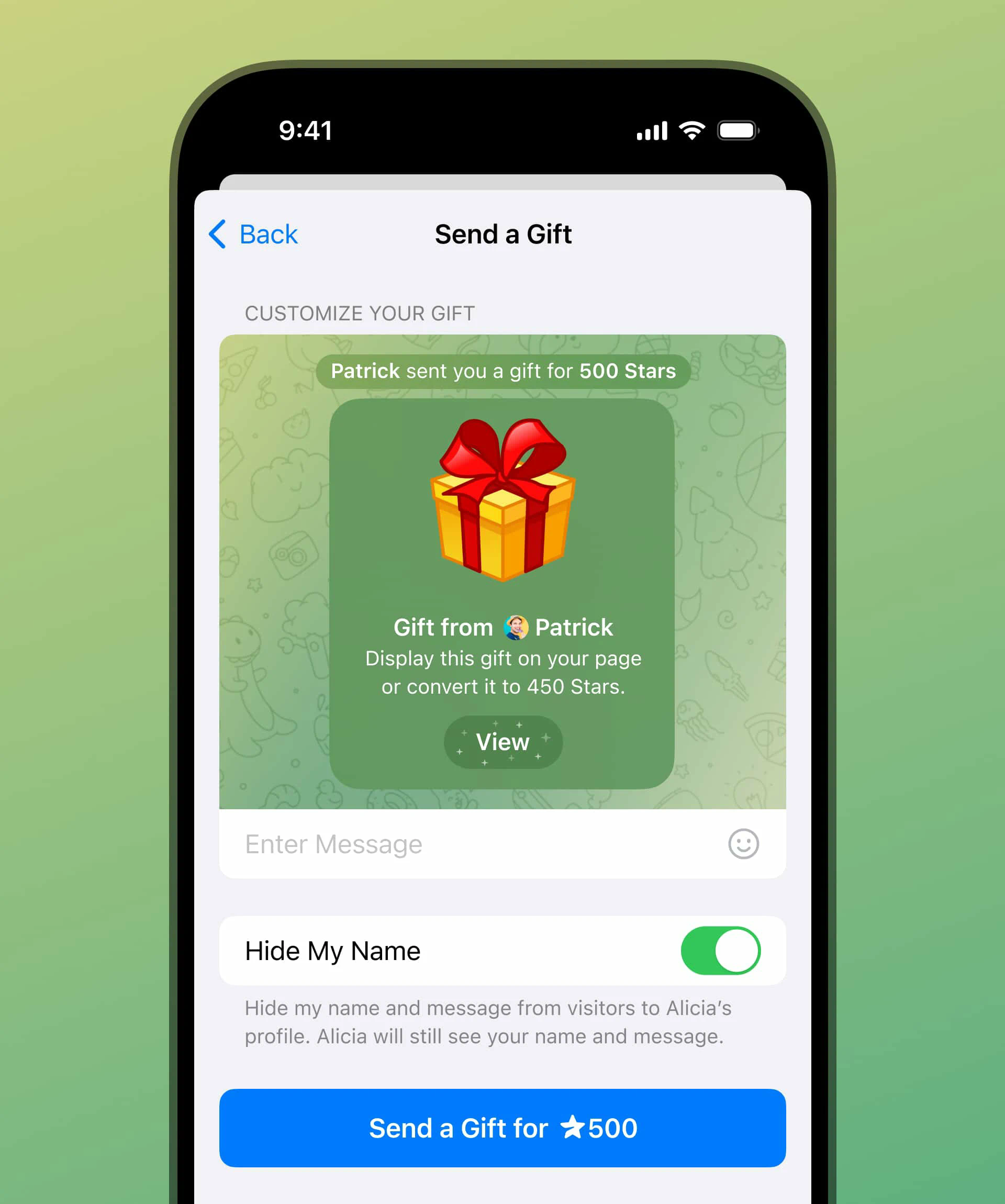
– Open “Settings.”
– Tap on “Do Not Disturb” and toggle it on.
While this method won’t specifically mute Telegram calls alone, it provides a comprehensive solution to avoid distractions.
## Setting Up Custom Notification Tones
Another way to manage incoming calls on Telegram is by customizing notification tones. While this doesn’t directly mute calls, it allows you to assign unique tones to different contacts, making it easier to ignore calls from people you don’t want to talk to. Here’s how to set it up:
1. **Open Telegram:** Go back to the “Settings” and select “Notifications and Sounds.”

2. **Choose a Chat:** Select specific chats to customize their notifications.
3. **Select Tone:** Choose a specific tone from the list or upload a custom one for that contact.
By customizing notification tones, you can effectively prioritize which calls to answer and which to ignore, giving you more control over your communication.
## Regularly Review Notification Settings
As your communication needs change, so do your preferences for muting Telegram calls. Regularly reviewing your notification settings is crucial to ensuring they align with your current lifestyle. Make it a habit to check your settings every couple of months or whenever you find yourself frequently distracted by unwanted notifications. Adjusting these settings not only helps in muting calls but also improves your overall experience with the app.
## The Benefits of Muting Telegram Calls
Understanding how to mute Telegram calls can enhance your experience with the app significantly. Here are some of the primary benefits:
– **Enhanced Focus:** By muting calls, you can concentrate on your tasks without interruptions.
– **Better Time Management:** Muting allows you to allot specific times for communication, helping you structure your day more effectively.
– **Reduced Stress:** Constant notifications can contribute to anxiety; muting calls helps minimize distractions, leading to a calmer mind.
By taking advantage of the mute feature, you can create a more balanced digital environment.
## Handling Urgent Communications
While muting calls is beneficial, it’s also crucial to manage urgent communications effectively. Make sure to inform your close contacts about your availability to ensure that they can reach you in case of emergencies. You can do this by letting them know that you’re currently muting calls but will check messages regularly.
Alternatively, you can create a list of important contacts in Telegram and prioritize notifications for them. By using the “pin” feature, you can keep vital chats accessible while muting others, ensuring that urgent messages receive your attention.
## Conclusion
In conclusion, knowing how to mute Telegram calls is a vital skill in today’s communication landscape. Whether you’re aiming for greater concentration at work, enjoying some downtime, or managing notifications during a busy schedule, muting calls allows you to take control of your interactions on the app. Through the steps outlined above—navigating settings, muting individual chats, utilizing device-wide controls, and customizing notification tones—you can tailor your Telegram experience to suit your needs.
As communication technology continues to evolve, the importance of managing notifications becomes even more significant. By implementing these strategies, you will ensure that your use of Telegram remains as effective and stress-free as possible. So take the time to adjust your settings, finding the right balance that allows you to stay connected without being overwhelmed by constant interruptions.
